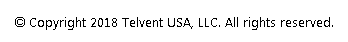To add an anchor to a guy on a pole, follow these steps:
- Go to the Poles tab and select the pole from Poles in Profile to target for a new anchor.
- Click Components to access the Components tab.
- Click Add Component.
- Select Anchor from the drop-down menu to open the Add Anchor form.

- Select an anchor from those available in the Assembly drop-down list.
- Define the anchor variables.
- Select an existing guy to attach to the anchor.

When you attach a guy to your new anchor that was already attached to another anchor, the previous anchor is abandoned. Before you can Calculate the scenario with the new anchor, the abandoned anchor must be deleted. See Delete an Anchor for more information. - Click Create to add the new anchor.
- Optional. Click Calculate to analyze the modified design.